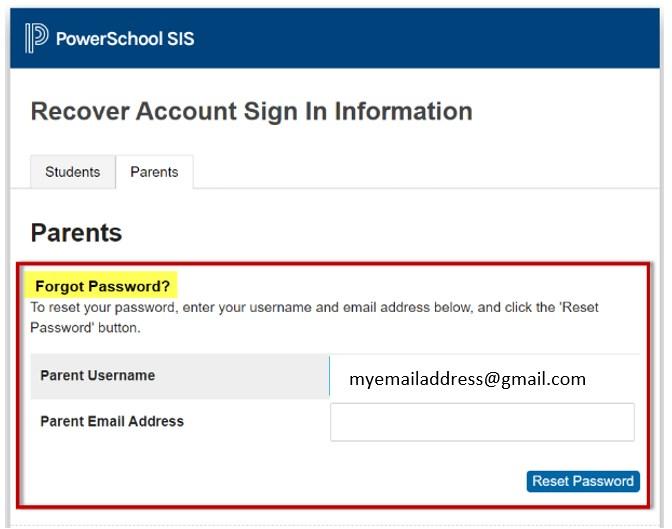Parent PowerSchool Portal Access
Wednesday September 15th at 2:45 pm
Dear Parent/Guardian,
During the summer, your PowerSchool Parent Portal account was recreated as part of an update. Your previous username and password no longer exist. Student access to the Portal is unchanged. Students who know their username and password will continue to use the information they have always used.
Your new username is your full email address that is receiving this message. For example, if your email address is myemailaddress@gmail.com your Parent Username is now myemailaddress@gmail.com.
When the PowerSchool Parent Portal reopens on Thursday, September 2, please follow these steps to activate your new parent account:
1. Open a web browser and navigate to the Portal Sign In page at: https://sishrsb.ednet.ns.ca
2. Click on the link: Forgot Username or Password?
3. Click on the Parents tab.
4. Under the Forgot Password? section, enter your Parent Username. Your Parent Username is the full email address that received this message.
5. Enter your Parent Email Address (use same email address entered in Step 4).
6. Click the Reset Password button.
7. A Password Reset Request email will be sent to you. Click the link in the email to reset your password.
8. Navigate back to the Portal Sign In page at: https://sishrsb.ednet.ns.ca
9. Enter your Parent Username. Your Parent Username is the full email address that received this message.
10. Enter the password you set via the Password Reset Request.
11. Once logged in, review your account details.
Only the school where the student is currently enrolled can troubleshoot and make changes. Contact the school if you encounter any difficulty, such as a student no longer linked to your account.
Thank you for your cooperation and support through this parent account update.